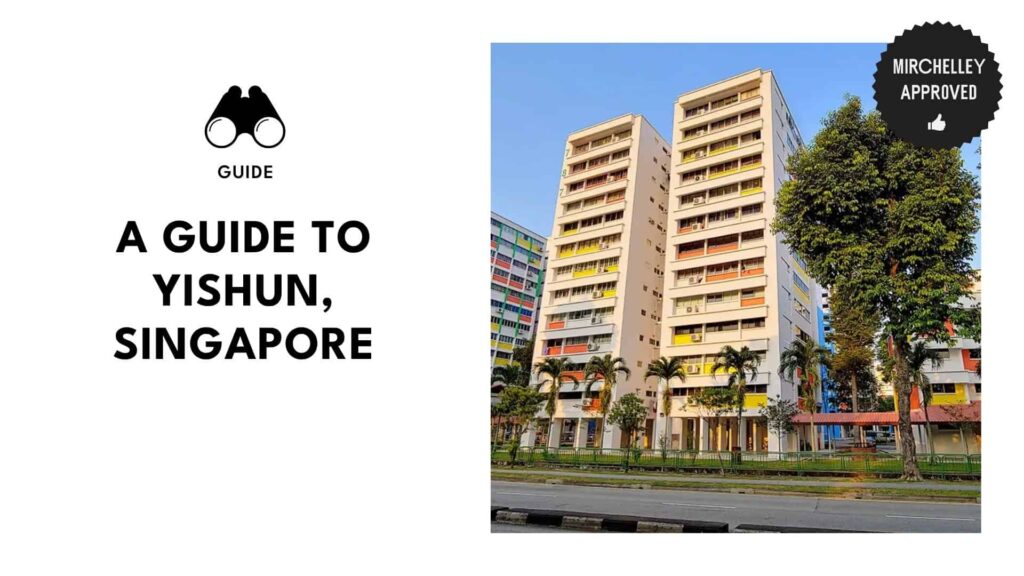Categories > Guides and Tips

10 Tips for a Productive Work-From-Home Setup in Singapore
- Create a dedicated workspace.
- Choose a peaceful workspace location.
- Make a work schedule.
- Invest in a high-speed internet connection.
- Utilize digital and physical organizers.
- Invest in good digital tools and software.
- Incorporate exercise and breaks into your day.
- Practice self-awareness of your work capacity.
- Maintain social connections.
- Look after yourself.
Over the past few years, I’ve embraced the remote work lifestyle, and while it comes with its own set of challenges, it’s also opened up a world of possibilities.
As a work-from-home employee in Singapore, I know firsthand the unique challenges and advantages of remote work in this vibrant metropolis.
I’ve battled distractions, juggled household responsibilities, and sometimes, I’ve even questioned if I was being as productive as I could be.
But you know what? Over time, I’ve learned a thing or two about what it takes to make working from home in Singapore not just manageable but enjoyable.
That’s why I’m sharing these expert tips for your work-from-home setup. This guidance will help you create the most productive and fulfilling remote work experience in the Lion City.
1. Create a dedicated workspace.

When it comes to working from home in Singapore, creating a dedicated workspace is paramount.
Your work desk should become your sanctuary, exclusively reserved for professional pursuits. By doing so, you effectively draw a mental line between your work life and personal life.
In case you don’t have a spare room to turn into a dedicated workspace, don’t fret! There are still plenty of solutions to make your work-from-home experience efficient and enjoyable.
You may find a specific area within a room for work. Whether it’s a corner of your living room, a nook in the bedroom, or even a fold-out desk on a wall, this small boundary can make a big difference.
It’s all about maximizing the space you do have. Ideally, you’d want to set up shop in a quiet corner or room, far away from the common distractions at home.
You should also invest in a professional desk and comfortable chair that supports your back. Trust me, even at home, you’ll still feel like an office employee.
2. Choose a peaceful workspace location.

Your choice of workspace location can significantly impact your work quality. So it’s crucial to pick a spot that minimizes distractions and noise.
But let’s face it, not all of us have the luxury of a dedicated home office with a “do not disturb” sign on the door.
If you’re living with family, you can sit down with your family members and have an open and honest conversation about your work hours and the importance of minimizing disruptions during those times.
| Pro Tip If you’re in a small living space and your options for a quiet corner are limited, you may consider investing in noise-canceling headphones. These are a lifesaver when it comes to drowning out background noise and creating your little bubble of concentration. |
3. Make a work schedule.

Without a structured schedule, it’s easy for work to spill over into your personal time, making it difficult to switch off and enjoy your well-deserved downtime. That’s why you should start by setting clear start and end times for your workday.
It might be tempting to finish that last email at 8:00 p.m., but remember, a healthy work-life balance is key to long-term productivity and happiness. You should set a time to clock out, just like you would in a traditional office.
Creating a work schedule doesn’t just benefit you; it also sets expectations for others. Your family or housemates will know when you’re “currently working” and “available for socializing.”
This clarity helps everyone respect your working hours and reduces unnecessary interruptions.
4. Invest in a high-speed internet connection.

We now live in the digital age, and having a reliable internet connection is non-negotiable.
The last thing you want is a choppy connection, freezing screens, or that awkward lag in your conversation. It not only affects your professionalism but can be incredibly frustrating.
Moreover, if your work involves dealing with large files, like design graphics, high-definition videos, or complex spreadsheets, a snail-paced connection can be your worst nightmare.
Waiting for those files to upload or download is a time-wasting ordeal you can easily avoid.
With a high-speed connection, you can attend virtual meetings seamlessly, collaborate with your colleagues effortlessly, and send and receive files as if they were just next door.
It’s like having the world at your fingertips, making your work-from-home experience much smoother.
Singapore’s internet infrastructure is top-notch, and it’s an advantage you should leverage.
Here are some of my recommended home internet providers in the city-state:
| SingTel | MyRepublic | Starhub | WhizComms | |
| Website | https://www.singtel.com/ | https://myrepublic.net/sg/ | https://www.starhub.com/personal.html | https://whizcomms.com.sg/ |
| Contact Details | +65 6838 3388 | +65 6816 0099 | +65 6820 1633 | +65 6797 0778 |
5. Utilize digital and physical organizers.

Proper organization and work management keep you on top of your remote work venture, ensuring that deadlines are met, tasks are accomplished, and productivity soars.
In the tech-savvy world of teleworking, digital tools are your best friends. You may install a free digital calendar, which will help you keep track of meetings, deadlines, and Zoom calls.
But sometimes, a physical touch can work wonders. You can place a whiteboard on your wall to be your personal brainstorming space where you can jot down ideas, sketch out projects, or just doodle when you need a mental break.
Sticky notes come to the rescue when you need a quick reminder or want to highlight important information.
The beauty of this blend of digital and physical organizers is that they complement each other perfectly. Your digital tools keep your virtual workspace in check, and your physical ones bring a touch of reality to your day.
It’s all about striking that balance and crafting a workspace that’s not just functional but also inspiring.
6. Invest in good digital tools and software.

By having the right software at your disposal, you can significantly improve the efficiency and ease of your remote work life.
Here’s the breakdown of the digital tools and software you may need in your work-from-home setup:
| Application/Software | |
| For Task Management | TodoistMicrosoft To DoClickUp |
| For Work Collaboration | SlackTrelloMicrosoft Teams |
| For Virtual Meetings | ZoomGoogle MeetSkypeCisco Webex |
| For Documents and Storage | Google DriveMicrosoft OneDriveDropbox |
7. Incorporate exercise and breaks into your day.

Staying physically active is crucial not only for your health but also for your productivity.
One of the simplest yet most effective ways to incorporate physical activity into your work-from-home routine is to include short exercises and stretches throughout the day.
A few minutes of stretching or a quick walk around your workspace can revive your energy levels. Not only does this keep your body in better shape, but it also refreshes your mind, helping you to tackle tasks with renewed vigor.
Moreover, regular breaks are a necessity, not a luxury. They are your shield against burnout and a key to maintaining focus.
| Pro Tip I suggest you take moments of relaxation, like enjoying a cup of tea or simply gazing at the serene views outside your window. I’m sure that this will revitalize your mind and give you another set of energy to do your work efficiently. |
8. Practice self-awareness of your work capacity.

It’s easy to fall into the trap of overloading yourself with work tasks, especially when the boundaries between your personal and professional life are fragile in a home office environment.
You should be honest with yourself about your limits. While it’s important to be productive, pushing yourself beyond your capacity can lead to burnout.
Creating a to-do list can be immensely helpful, ensuring that you focus on the most crucial tasks first.
You should also separate your home responsibilities from your work even when you think that you can do both simultaneously since you’re working from home.
It would be best if you set clear boundaries for your work hours and make a conscious effort to “clock out” at the end of the day.
9. Maintain social connections.

The absence of the usual office chatter, coffee breaks, and water cooler conversations can make you feel detached from the world, which I’ve personally experienced.
However, I’ve found that maintaining social connections is a powerful antidote to this sense of isolation.
Engaging with colleagues, friends, and family through regular video calls or even occasional in-person meetups can do wonders for your mood and creativity.
Sharing ideas, discussing challenges, or simply chatting over a virtual coffee break can provide the social stimulation missing from your work-from-home routine.
Maintaining these connections not only combats the isolation but also enhances your professional life.
You may gain valuable insights, brainstorm creative solutions, and build lasting relationships, all by trying to stay connected with your colleagues and peers.
10. Look after yourself.

It’s tempting to immerse ourselves in our work, forgetting that we need breaks to recharge and maintain our mental and physical health.
Consider enjoying a cup of coffee or tea at least twice a day, 30 minutes before you start your work, and around 3:00 pm in the afternoon (the best time to drink coffee and take at least a 15-minute break).
Additionally, incorporating relaxation and mindfulness activities into your routine can significantly improve your well-being.
Why not participate in stress management activities during your off days?
Many wellness centers offer classes and workshops that cater to different levels of experience.
These activities can help you relieve stress, stay grounded, and improve your focus, making you a more productive remote worker.
Working from home in Singapore offers a world of opportunities, but it also comes with unique challenges.
By implementing these ten tips for your work-from-home setup in Singapore, you can create a productive workspace that not only maximizes your efficiency but also enhances your overall well-being.